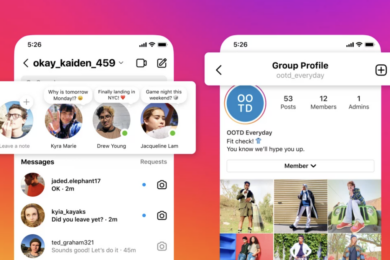If you’re reading this, you’re planning to be a host on Instagram Live. While directly engaging with your audience is super exciting, we know it can be a little intimidating if you’re doing it for the first time. Here are Step-By-Step instructions on how to host an Instagram Live!
1. Open the Instagram app on your iPhone or Android. You can not go live on Instagram on your laptop or iPad.
2. Tap the “+” sign in the top-right corner of your homepage.

3. In the menu bar, on the bottom of the New Post page, select “Live“.

4. On the left side, complete the details tab with a title and description, any partners for donations, audience preference, and schedule time if applicable.

5. When you’re ready for the live, tap the Live Circle Icon at the bottom of your screen. And go LIVE.

6. To end the Live, click the ‘X’ in the top right corner. Once ended, Instagram will show you how many people viewed your IG Live (big opportunity to screenshot and post on your story), how long you were live, and options to add it to your feed
NEED HELP WITH YOUR NEXT SOCIAL MEDIA MARKETING CAMPAIGN?
- Email us at contact@branditstrategies.com
- Call us at (202) 599-5358
- Fill out the form below