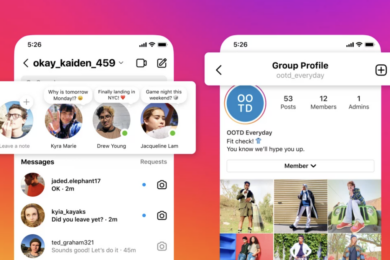- Home
- Uncategorized
- Hotjar: Spy On Your Website Vi ...
Introduction
Hotjar is an analytics tool that will help you visualize users’ behavior on your website. Hotjar offers heatmaps, recordings, form analytics, polls and surveys to help you analyze the behavior of website visitors.
Heatmap
The Heat Map tool is a visual representation of where people click or tap on your website. It displays the amount of engagement each element receives, allowing you to quickly identify which areas are most popular and why.
Visitors Recordings
The recordings are a video of the user’s session, which can be played back, paused, and rewound. You can watch recordings to see what each visitor did on your website (and how long they stayed on each page).
With Hotjar you’ll know where your visitors clicked and how long they stayed on every page. This will help you understand whether or not your site is meeting their expectations and if there are any areas that need improvement.
Hotjar’s heatmaps show where users clicked or tapped on the screen and shows those clicks as colors representing different parts of the screen. The darker the color, the more intense the action was performed in that area of the screen
Conversion Funnels
You can also use Hotjar to find out how users interact with your site. You’ll be able to see which pages and sections of your website are getting the most traffic, where people are dropping off, where they’re spending the most time and what content is most popular. You can do this by using Heat Maps or Scroll Maps to track visitor behavior on each page of your site.
Form Analytics
Form analytics are a way to understand how users interact with your forms. This includes:
- Abandonment rate (the percentage of people who leave their form without submitting it)
- Time on page (the amount of time spent on the page in which your form appears)
- Pageviews per session (how many pages they visit while they’re on your site, including only those pages where you’ve placed a Hotjar tracking code)
Incoming Feedback
Once you’ve enabled this feature, you can view a full report of all the feedback that’s been submitted by your users. Users can submit feedback directly from the website:
- They’ll be prompted to provide an email address when they submit a comment or question.
- You can choose whether or not to require an email address before allowing users to submit comments (it defaults to requiring an email address).
- You have the option of making anonymous feedback available on your site or not (it defaults to anonymous submissions).
Poll and Survey
Polls and surveys are easy to create, which makes them a great way to get feedback from your customers. Whether you want feedback on the website or marketing campaign, or even just about their experience with the product itself, polls and surveys will give you a good idea of what people are thinking and feeling.
Polls can be created in seconds using Hotjar Forms. They can also be easily embedded into any page on your site with a simple line of JavaScript code. The nature of this setup means that there’s no limit to how many polls you can have running simultaneously—you’re only limited by how many forms are available in your account!
Hotjar is an analytics tool that will help you visualize users’ behavior on your website.
Hotjar is an analytics tool that will help you visualize users’ behavior on your website.
Hotjar is a great complement to Google Analytics, in that it provides more detail about what’s happening on a web page and how people are interacting with elements of the page.
Conclusion
Hotjar is a great complement to Google Analytics, in that it provides more detail about what’s happening on a web page and how people are interacting with elements of the page. In this article, we’ve covered some of the most important features Hotjar offers, as well as some of its limitations. If you’re looking for more control over your analytics data or need more details about how users interact with your site, I’d recommend giving Hotjar a try.