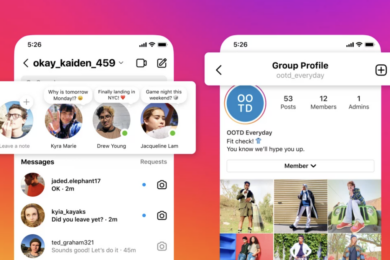- Home
- Uncategorized
- How To Give Facebook User Page ...
Introduction
Facebook Pages are a great way to connect with your customers and promote your business. You can use them to share news, offers, and more with your followers. However, if you want one of your employees to be an admin on the page, you’ll need to add them as an admin using Facebook’s settings.
Here’s how to give Facebook Access to a user, using the New Pages Experience:
- From your Page, click Manage, then click Page Access.
- Next to People with Facebook access, click Add New.
- Click Next, type the name or email address of the person you want to give Facebook access, then click their name.
- From here, you can choose to give the person Facebook access with full control or partial control:
To give Facebook access with partial control: Scroll down, then click Give Access.
To give Facebook access with full control: Scroll down, click 
5. Type your Facebook password, then click Confirm.
The person will receive an email to accept your invitation to access your Page.
If at any time you need additional help navigating this massive social web, we call Facebook, we would love to get you in contact with a social media expert.
Contact us at contact@branditstrategies.com for more information.